How To
How do i install SEO & Social Manager?
1. Get Shopify store URL
The first thing you need to do is head over to the login page and put your Shopify URL in. You can find your URL by logging into the Shopify administration panel, it'll be in your browsers URL as shown below.
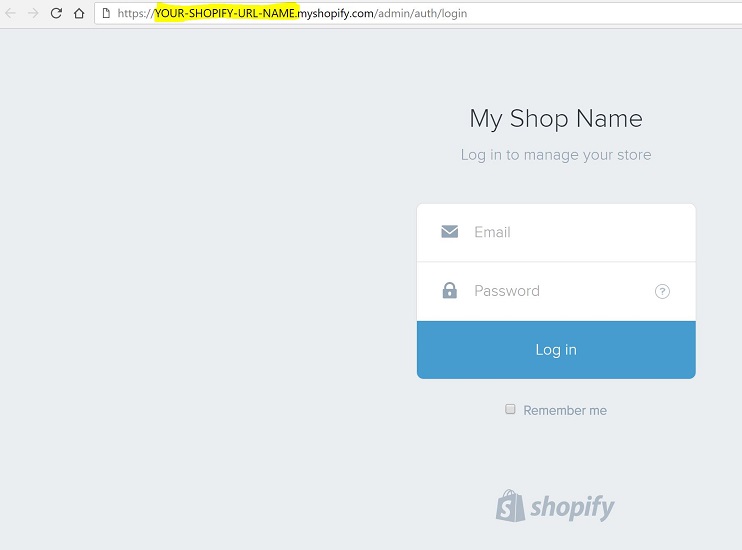
In the image above the shop URL is everything in between https:// and .myshopify.com.
Once you've got the your shop's URL name you need to put this into the login screen as shown below.
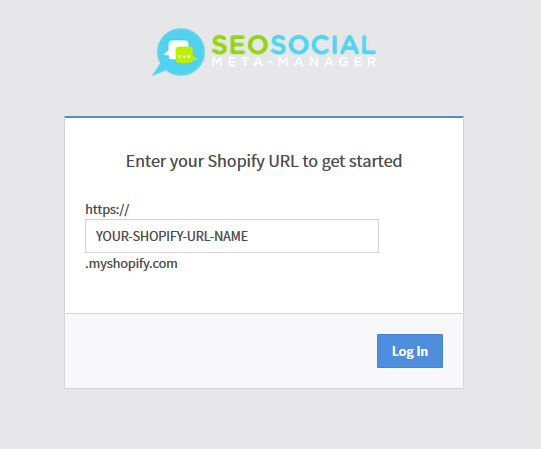
2. Accept and install
Next your need to accept and install the application. You'll come to a screen that looks like this:
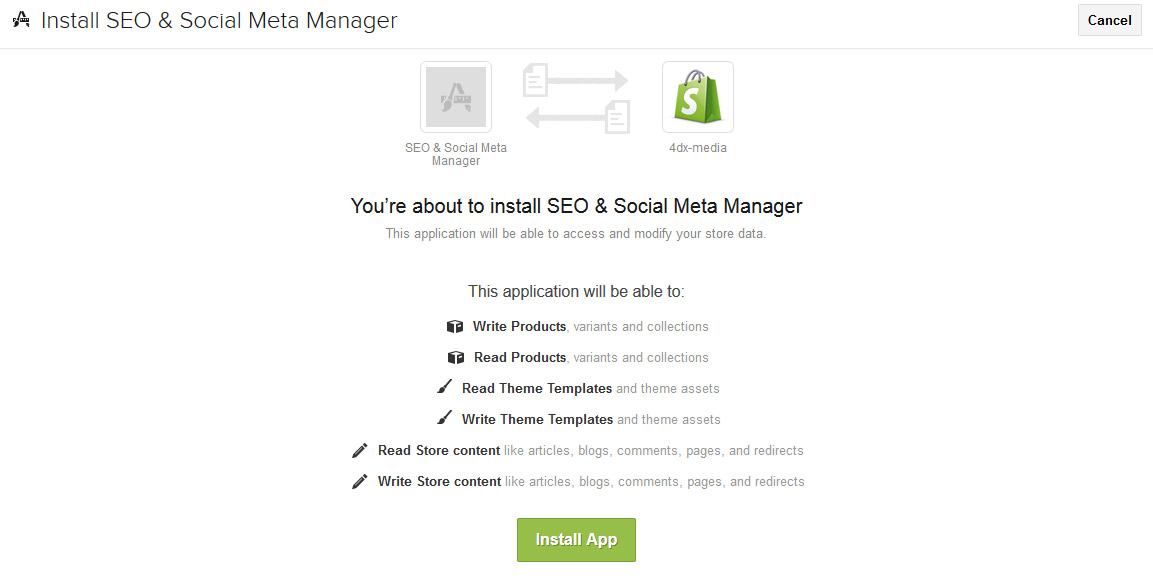
All you need to do is click the install button and you'll be taken to the SEO & Social Meta Manager administration panel.
4. Modify theme file
Next your just need to make an ammendment to your store theme files. Go back to the Shopify administration panel and look down the left, you should see 'Sales Channel'. You need to click your sales channel, this is usually called 'Online Store'. After clicking this you should see a screen like this:
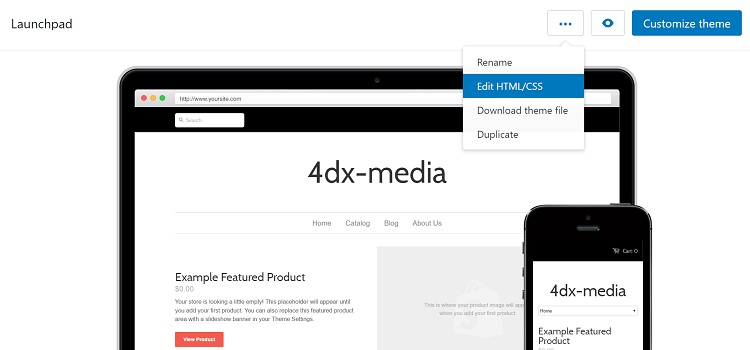
Click on the 3 dots button then click 'Edit HTML/CSS' and then go to theme.liquid as shown below. You need to remove the following:
- <title></title>
-
{% if page_description %}
<meta name="description" content="" />
{% endif %} - {% include 'fb-open-graph-tags' %}
- <meta name="author" content="LINK" />
- <meta charset="utf-8" />
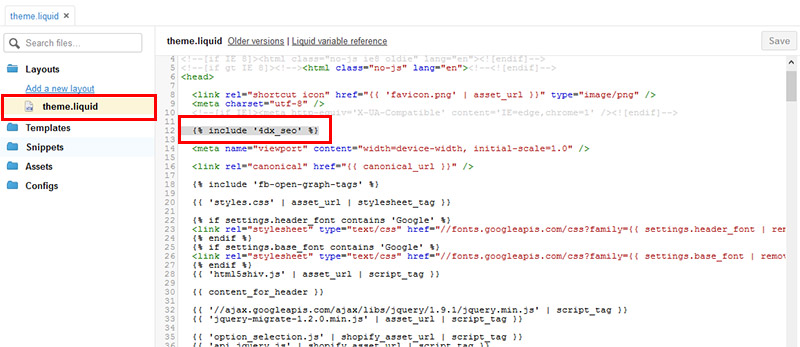
Once you've deleted the relevant tags you just need to paste in the following piece of code:
{% include '4dx_seo' %}
After that hit the save button located in the top right corner. That's it you're done!
